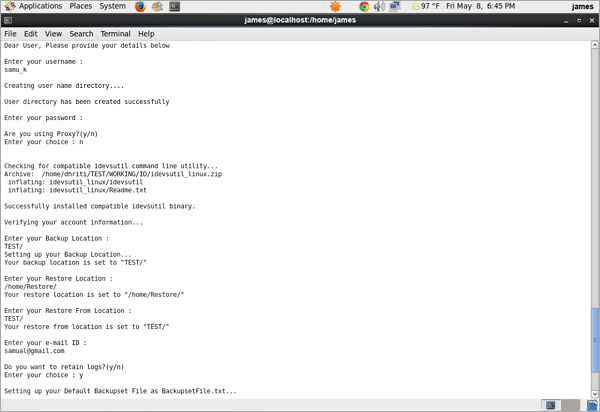
cd /usr/local/sbin wget https://www.ibackup.com/online-backup-linux/downloads/download-for-linux/IBackup_for_Linux.zip unzip IBackup_for_Linux.zip cd IBackup_for_Linux/scripts chmod a+x *.pl ./Account_Setting.plEnter your
/home/)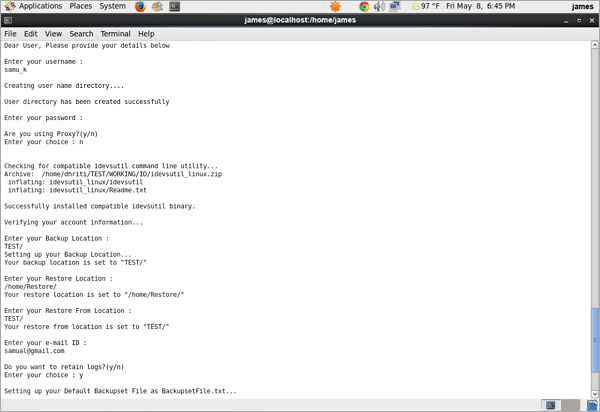
It then asks if you want to log in, say yes.
cd /etc/backup.d
create 56-iBackup.sh with contents:
#!/bin/sh cd /usr/local/sbin/IBackup_for_Linux/ OUTPUT=$(( /usr/local/sbin/IBackup_for_Linux/Backup_Script.pl --silent ) 2>&1) if [ $? -ne 0 ] then warning $OUTPUT fi
create 57-iBackup_test.sh
remember to change the path to include your username
#!/bin/sh
## YOU MUST CHANGE THIS TO REFLECT THE LOCAL PATH
path="/usr/local/sbin/IBackup_for_Linux/user_profile/USERNAME/Backup/Manual/LOGS"
# declare variables for checking the timestamp against
today=`date "+%a %b %e"`
yesterday=`date -d "yesterday" "+%a %b %e"`
cnt=`ls -l $path |grep "$today\|$yesterday"| wc -l`
# find if there are errors
errorcnt=`find $path -name **"$yesterday"** -exec cat {} \; | grep "failed to backup" | rev | cut -d ' ' -f 1| rev`
errors=`find $path -name **"$yesterday"** -exec cat {} \; | grep -i -A 6 "Error Report"`
# for testing
#echo -e "$today \n $yesterday \n $cnt \n $errorcnt \n $errors"
OUTPUT=$((
if [ $cnt -eq 0 ] ; then
echo "CRITICAL - A backup did not run on $yesterday!"
exit 2
fi
if [ $errorcnt -ne 0 ] ; then
echo "CRITICAL - $errorcnt Errors in backup!\n$errors"
exit 2
else echo "OK - Backup ran $yesterday with no errors"
exit 0
fi
) 2>&1)
if [ $? -ne 0 ]
then
warning $OUTPUT
fi
For newer versions of the program:
#!/bin/sh
## YOU MUST CHANGE THIS TO REFLECT THE LOCAL PATH
#path="/usr/local/sbin/IBackup_for_Linux/user_profile/palantetech/Backup/Manual/LOGS"
path="/usr/local/sbin/ibackup/user_profile/palantetech/Backup/Manual/LOGS"
# declare variables for checking the timestamp against
#today=`date "+%a %b %e"`
#yesterday=`date -d "yesterday" "+%a %b %e"`
today=`date "+%s" | cut -c -4`
yesterday=`date -d "yesterday" "+%s" | cut -c -4`
cnt=`ls -l $path |grep "$today\|$yesterday"| wc -l`
# find if there are errors
errorcnt=`find $path -name **"$yesterday"** -exec cat {} \; | grep "failed to backup" | rev | cut -d ' ' -f 1| rev`
errors=`find $path -name **"$yesterday"** -exec cat {} \; | grep -i -A 6 "Error Report"`
# for testing
#echo -e "$today \n $yesterday \n $cnt \n $errorcnt \n $errors"
OUTPUT=$((
if [ $cnt -eq 0 ] ; then
echo "CRITICAL - A backup did not run on $yesterday!"
exit 2
fi
if [ $errorcnt -ne 0 ] ; then
echo "CRITICAL - $errorcnt Errors in backup!\n$errors"
exit 2
else echo "OK - Backup ran $yesterday with no errors"
exit 0
fi
) 2>&1)
if [ $? -ne 0 ]
then
warning $OUTPUT
fi
Developed from
https://www.ibackup.com/online-backup-linux/readme.htm
https://hq.palantetech.coop/issues/25142